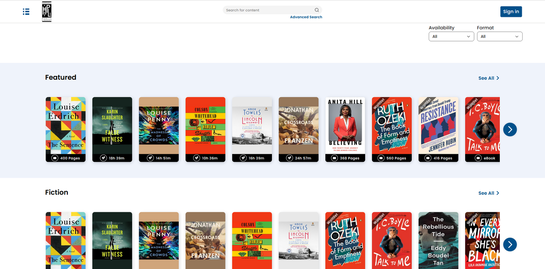E-books and e-audiobooks at the Hopewell Public Library
|
The Hopewell Public Library uses the Boundless digital media library to provide patrons with digital access to e-books and e-audiobooks. Books can remain checked out for 14 days and then will be automatically returned.
For more information:
Accessing Books Online in a BrowserCheck Out Books Online
Visit the HPL E-Book Catalog
Read Books Online
|
Accessing Books on Your Device
Download the Boundless App
|